Picking the right customer relationship management (CRM) system can feel like a big decision. For years, two names keep popping up: Salesforce and Microsoft Dynamics. They both help businesses manage customer interactions and grow, but they do it a bit differently. In 2025, understanding these differences is key to choosing the tool that actually helps your business run smoother, not just adds another piece of software. Let's break down what makes each one tick and see which might be a better fit for you.
When you're trying to figure out which customer relationship management (CRM) system is the right fit for your business in 2025, you'll inevitably bump into two big names: Salesforce and Microsoft Dynamics 365. They're both giants in the CRM space, but they approach things a little differently, and understanding those differences is key. Think of it like choosing between two really good toolkits – they both get the job done, but one might have a specific wrench you really need, while the other has a better overall organization system. It really depends on what you're building.
Salesforce started out as purely a cloud-based CRM, and that's still its main focus. It's built around helping businesses manage their sales, customer service, marketing, and analytics. Because it's cloud-native, it's generally accessible from anywhere with an internet connection. They've really leaned into making their platform easy to use, especially for sales and marketing teams. A big part of their strategy is also their open approach to third-party apps, which we'll get into more later. It's like they build a really solid core and then let other companies add specialized tools to make it even better. This has led to a huge ecosystem of add-ons.
Microsoft Dynamics 365 is a bit broader. It's not just a CRM; it's a suite that also includes Enterprise Resource Planning (ERP) capabilities. This means it can handle things like finance, operations, and supply chain management all in one place. A major selling point for Dynamics 365 is how well it plays with other Microsoft products you might already be using, like Office 365, Teams, and Azure. If your company is already heavily invested in the Microsoft ecosystem, Dynamics 365 can feel like a natural extension. It's designed to be a more unified system for managing various aspects of your business, not just customer interactions. It also offers more flexibility in terms of how it can be deployed, including on-premise or hybrid options, which might be important for some businesses.
Both systems aim to help businesses track leads, automate tasks, and manage customer relationships, but their underlying philosophies and integration strategies are quite distinct. Choosing between them often comes down to your existing tech stack and your specific business process needs.
When you're looking at Salesforce and Microsoft Dynamics 365, it's not just about ticking boxes for CRM basics. Both platforms do a solid job with core customer relationship management, like tracking leads, managing accounts, and handling sales pipelines. But where they really start to show their unique personalities is in their broader capabilities and how they fit into your existing tech setup.
Salesforce really shines with its vast ecosystem and advanced AI. Think of it as a highly customizable toolkit. Its strength lies in its ability to connect with a huge number of other applications through its AppExchange marketplace. This means you can often find a pre-built solution for almost any business need, which can save a lot of development time. Plus, their AI, called Einstein, is woven throughout the platform, offering predictive insights, automating tasks, and personalizing customer interactions. It’s designed to help sales teams close more deals and marketing teams create more targeted campaigns. Salesforce's focus on specialized clouds for different business functions, like Sales Cloud, Service Cloud, and Marketing Cloud, allows for deep functionality within each area.
Microsoft Dynamics 365, on the other hand, has a major advantage if your business is already heavily invested in the Microsoft suite. Its native integration with tools like Office 365, Teams, Power BI, and Azure is a big deal. This means data flows more smoothly between your CRM, your email, your collaboration tools, and your business intelligence. It's not just about CRM; Dynamics 365 also offers strong Enterprise Resource Planning (ERP) capabilities, covering areas like finance, supply chain, and operations. This integration of CRM and ERP into a single platform can provide a more unified view of your business. For companies looking to manage both customer relationships and core business operations from one place, Dynamics 365 is a strong contender.
Despite their differences, both platforms offer robust core CRM features. You'll find capabilities for lead management, contact management, opportunity tracking, and sales forecasting in both. They both provide tools for managing customer service cases and support. The user interfaces have also become more modern and intuitive over the years, making them more accessible to everyday users. Both platforms also offer customization options, allowing you to tailor them to your specific workflows, though the approach and depth of customization can vary.

When you're looking at Salesforce versus Microsoft Dynamics 365, figuring out which one fits your business best really comes down to what you need it to do and how you plan to use it. Both are powerful, but they shine in different areas.
Salesforce is often the go-to for companies that want to really nail their sales and marketing efforts. It's built to handle complex sales processes, manage leads from start to finish, and automate marketing campaigns. Think about:
Salesforce excels at providing a focused, robust CRM experience for sales and marketing teams. It's a solid choice if your primary goal is to boost sales performance and streamline customer outreach. Many businesses find its tools for Salesforce Sales Cloud particularly effective for managing their sales pipeline.
Microsoft Dynamics 365 takes a broader approach. It's designed to connect different parts of your business, not just sales and marketing. If you're looking to integrate your CRM with your ERP (Enterprise Resource Planning) or other operational systems, Dynamics 365 is a strong contender. This means:
Dynamics 365 aims to provide a single source of truth for your entire business, breaking down silos between departments. This can lead to more informed decision-making and smoother overall operations.
Both platforms offer ways to tailor them to specific industries, but they go about it differently. Salesforce has a huge marketplace of apps and solutions built by third parties, often catering to niche industry needs. Dynamics 365, on the other hand, has strong built-in capabilities for certain sectors and can be customized extensively, especially if you're already invested in the Microsoft ecosystem.
Here's a quick look at how they stack up for customization:
Choosing between them often depends on whether you need a specialized CRM solution or a more integrated business management system. If your company relies heavily on Microsoft products, Dynamics 365 might offer a more natural fit.
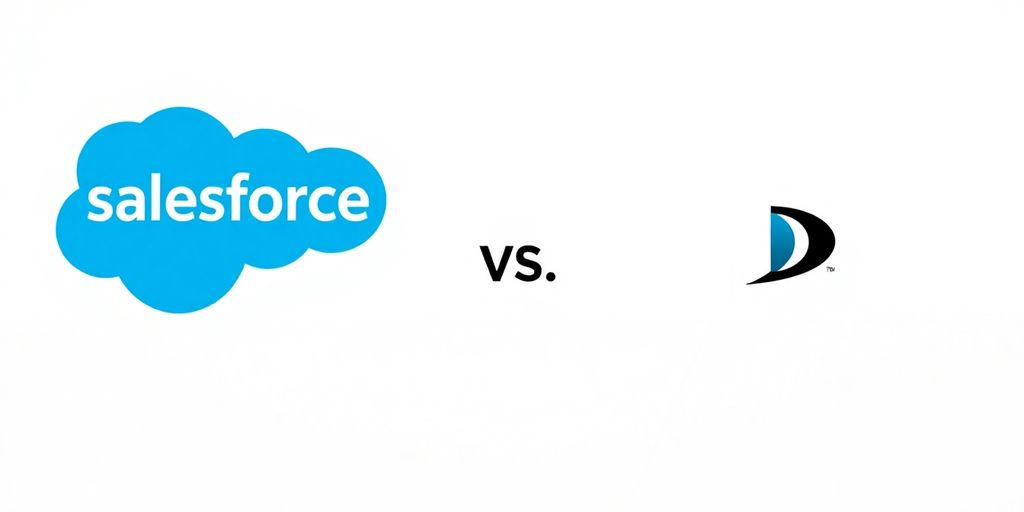
When you're picking between Salesforce and Microsoft Dynamics 365, how they connect with other tools you already use, or might want to use later, is a big deal. It’s like choosing between a Swiss Army knife with tons of attachments or a really solid, well-made tool that works perfectly with other tools from the same brand.
Salesforce has this huge online store called AppExchange. Think of it like the Apple App Store, but for business software. There are thousands of apps and add-ons you can get, covering pretty much anything you can imagine – from marketing automation to special tools for specific industries. This makes it super easy to customize Salesforce to fit exactly what your business needs, even if it’s something pretty unique. You can find apps built by Salesforce itself, or by other companies that partner with them. It’s a big ecosystem, and many of these apps are designed to work together smoothly.
Microsoft Dynamics 365 plays a bit differently. Because Microsoft makes so many other popular business tools, like Office 365 (Outlook, Teams, Excel) and Azure cloud services, Dynamics 365 is built to connect with those really easily. It’s like they’re all part of the same family. Microsoft also has its own marketplace, called AppSource, where you can find apps and connectors, though it’s generally not as massive as Salesforce’s AppExchange. The big win here is that if your company is already heavily invested in Microsoft products, Dynamics 365 often feels like a natural extension of what you’re already using.
This is where Dynamics 365 really shines for many businesses. If your team lives in Outlook and Teams all day, having Dynamics 365 connect directly to those applications without a lot of fuss is a huge advantage. You can see customer information right within an email or a Teams chat. Plus, tools like Power BI for reporting and analytics fit right in. It’s about keeping everything in one place, reducing the need to jump between different programs. This can really streamline how people work, especially if they’re already comfortable with the Microsoft way of doing things. For businesses looking to consolidate their operations within a single, cohesive system, Microsoft Dynamics 365 offers seamless integration with the Microsoft ecosystem, providing a unified platform for both CRM and ERP functions.
The choice between a vast third-party marketplace and deep native integration often comes down to your existing tech setup and how you prefer your software to work together. It’s less about which is ‘better’ and more about which fits your specific business environment.
Both Salesforce and Microsoft Dynamics 365 are really pushing the envelope when it comes to AI and automation in 2025. It’s not just about having smart features anymore; it’s about making those features work for you, day in and day out, to simplify tasks and give you better insights. Think of it as having a really smart assistant built right into your business software.
Salesforce's AI, known as Einstein, is pretty much everywhere in their ecosystem. It’s designed to help your sales, service, and marketing teams work smarter. You get over 60 different AI features, from automatically sorting customer service tickets to suggesting the next best action for a sales rep to take. Einstein really beefs up Sales Cloud and Service Cloud with smart predictions, chatbots that understand what people are typing, and systems that route customer inquiries to the right person faster. This helps your teams focus on what matters most and sort out customer problems quicker.
Microsoft has its own powerful AI tool called Copilot, and it’s deeply integrated into Dynamics 365. Copilot can help you draft emails, summarize customer conversations, and even generate meeting notes. AI Builder, on the other hand, lets you create automated workflows without needing to be a coding expert. Many Microsoft 365 plans actually include Copilot and AI Builder, which makes these advanced automation tools accessible to more people within your company. It’s a big deal for making intelligent automation a regular part of everyone’s job.
The goal here is to move beyond just having data to actually using that data effectively. AI and automation are the keys to unlocking that potential, making processes smoother and providing insights that were previously hard to find.
Predictive analytics is a huge part of what both platforms offer. For example, Dynamics 365 can use AI to predict which leads are most likely to turn into customers, or analyze customer relationships to see how they’re developing. Salesforce Einstein does similar things, offering predictive insights that can guide your sales strategies. These tools help businesses anticipate trends, manage risks, and make more informed decisions by looking at patterns in the data. It’s about getting ahead of the curve instead of just reacting to what’s happening.
Here's a quick look at how they stack up:
Both platforms are making AI and automation more accessible, aiming to boost productivity and provide smarter business operations. Choosing between them often comes down to which ecosystem your business is already invested in and the specific AI capabilities that best fit your workflows. For businesses already using Microsoft products, Dynamics 365 Copilot offers a very natural extension of their existing tools.
When you're looking at Salesforce versus Dynamics 365, the sticker price is just the start of the conversation. You really need to think about what you're getting for your money and how it fits into your budget over the long haul. It's not just about the monthly subscription; it's about all the bits and pieces that add up.
Salesforce can feel like a big investment, and that's often because it is. The base price for their CRM can jump quite a bit when you start adding on different clouds or features you might need, like advanced sales tools or customer service capabilities. Think about it like buying a car – the base model is one thing, but once you add the premium sound system, the sunroof, and the fancy wheels, the price goes up. Plus, there's the cost of keeping it running smoothly. This includes things like regular updates, potential customizations that might need expert help, and ongoing training for your team so they can actually use all those fancy features. If you're not careful, these extras can really add up, making the total cost higher than you initially planned. For businesses that are already heavily invested in the Microsoft ecosystem, like using Office 365 or Azure, the cost structure of Dynamics 365 might look more appealing. Migrating from Salesforce to Dynamics 365 in 2025 offers a strategic advantage, primarily due to Dynamics 365's significantly more cost-effective licensing. This guide provides a comprehensive approach to making the transition, helping businesses leverage the benefits of Dynamics 365 while avoiding the escalating costs often associated with Salesforce's additional features. Salesforce to Dynamics 365 can be a smart move for cost savings.
Microsoft Dynamics 365 often presents a more straightforward pricing model, especially if your company is already using other Microsoft products. They have plans that bundle several functionalities together, which can simplify things and potentially lower the overall cost. For instance, if you're already paying for Office 365, you might find that Dynamics 365 integrates more smoothly and affordably. The starting prices are generally lower, and they offer discounts if you bundle it with other Dynamics 365 applications like finance or operations. However, don't forget about the total cost of ownership. This includes not just the licenses but also any customization work, integration with other systems you might have, and the training needed for your staff. While the initial outlay might seem less, it's important to look at the full picture over several years. It's about how much it costs to run and maintain the system day-to-day, not just to buy it.
Both Salesforce and Dynamics 365 have marketplaces where you can find extra apps and add-ons to extend their functionality. These can be really useful, letting you tailor the system to very specific business needs. However, each of these third-party applications usually comes with its own price tag. Sometimes, you might need several of these to get the full functionality you're looking for, and those costs can quickly add up. It's like building with LEGOs – you start with a basic set, but then you buy extra packs to make your creation even better, and before you know it, you've spent a lot more than you planned. You need to factor in the cost of these add-ons when you're comparing the two platforms. It’s also worth considering if the built-in features of one platform might cover what you need, reducing the reliance on expensive third-party tools. Choosing based on brand popularity rather than fit or industry need is a common pitfall. CRMs should be evaluated based on your specific workflows.
When comparing costs, it's easy to get caught up in the monthly fees. But remember to also consider the hidden costs like implementation, customization, training, and ongoing support. A lower upfront cost doesn't always mean a lower total cost over time. Think about the return on investment (ROI) – how will the system help you make more money or save more money in the long run? This includes things like faster sales cycles, better customer retention, and improved team collaboration. Ultimately, the most cost-effective solution is the one that best aligns with your business goals and provides the greatest value for your investment.
So, you've looked at what Salesforce and Dynamics 365 can do, and now it's time to figure out which one actually makes sense for your business. It’s not just about picking the flashiest features; it’s about finding a tool that fits how you work now and where you want to go. Think of it like choosing a car – you wouldn't buy a sports car if you needed to haul lumber every weekend, right? Same idea here.
First off, take a good look at what software you’re already using. If your company lives and breathes Microsoft products – like Office 365, Teams, or Azure – then Dynamics 365 is probably going to play nicer with your existing setup. It’s designed to connect smoothly with those tools, meaning less hassle and fewer headaches trying to get different systems to talk to each other. Salesforce, while it can connect to almost anything, might require more work to get that same level of integration. It’s like trying to fit a square peg into a round hole if your whole office runs on Microsoft.
How do your teams actually get work done? Does your sales process involve a lot of complex, multi-step approvals? Or is your marketing team looking for ways to automate email campaigns and track leads more effectively? Salesforce often shines when it comes to deep sales and marketing automation, offering a lot of tools out-of-the-box for these specific areas. Dynamics 365, on the other hand, is great if you're looking to connect sales, service, marketing, and even operations into one big picture. If your goal is to have a single source of truth for your entire business, Dynamics 365 might have the edge. Think about what you want to achieve in the next year or two. Are you focused on just sales, or is it a broader operational improvement you’re after?
Some industries have very specific needs, like strict data privacy rules in healthcare or finance. Both platforms have ways to handle this, but one might be a better starting point. Salesforce has a long history and a huge marketplace of add-ons that might have solutions for niche industry problems. Dynamics 365, especially with its ERP side, can be really strong for businesses that need to manage inventory, supply chains, or manufacturing alongside their customer data. Also, consider how big your business is and how fast you expect it to grow. Both can scale, but the way they do it, and the associated costs, can differ. It’s worth looking at the long-term picture to see which system will grow with you without becoming a financial burden. Choosing the right CRM solution for your business needs is a big decision, so take your time and really think about what matters most.
Ultimately, picking between Salesforce and Microsoft Dynamics 365 comes down to what your business actually needs. If you're already deep in the Microsoft world with Office, Teams, and Azure, Dynamics 365 often makes a lot of sense because it just fits right in. It's also a strong choice if you need your CRM and ERP to work together smoothly. Salesforce, on the other hand, is a powerhouse for sales and marketing automation, and its massive app store means you can find a tool for almost anything. It’s also known for being pretty flexible and generally easier for users to get the hang of, especially with its AI features. Think about your current tech setup, how your teams work, and what you want to achieve in the next few years. Getting this right can really make a difference in how productive everyone is and how happy your customers are.
Think of it this way: Dynamics 365 is like a Swiss Army knife that works really well with other Microsoft tools you might already use, like Office or Teams. Salesforce is more like a super-powered toolbox specifically built for sales and marketing, with tons of extra tools you can add on.
Yes, Salesforce can connect with Microsoft products, but it often needs special connectors or extra steps. Dynamics 365, on the other hand, is made by Microsoft, so it connects smoothly with things like Outlook and Teams right out of the box.
Both are great at helping businesses keep track of customers, automate tasks, and manage relationships. They both offer tools to see how your business is doing and can grow with your company.
Salesforce is often praised for being really flexible and easy for salespeople to use. It also has a huge collection of extra apps and smart AI features that can help predict what customers might do next.
Microsoft Dynamics is a strong choice if your business already uses a lot of Microsoft software. It's also a good pick if you want your customer relationship tools to work together with your business management (ERP) tools all in one place.
The best CRM for you depends on what you need. Consider what other software you use, how your team likes to work, and what your business goals are for the next few years. Both can help you work smarter and make customers happier.
We’ll help you streamline your CRM, automate outreach, and launch faster. Whether you're starting from scratch or improving what you have, we reduce tech debt and grow your pipeline.
.avif)
.avif)
.avif)
.avif)
.avif)
.avif)