Thinking about Pipedrive for your business in 2025? It's a popular choice, but the pricing can get a little confusing. We're going to break down what you can expect to pay, what features come with each plan, and how it stacks up against other options. Let's get into the details of pipedrive pricing so you can make the best decision for your team.
Pipedrive offers several pricing tiers, each designed to meet different business needs and scales. Understanding these options is key to picking the right fit for your sales team. Let's break down what each level offers.
The Essential plan is Pipedrive's entry-level option. It's built for individuals or small teams just starting with CRM. You get the core tools for managing your sales process, like lead and calendar management. It also includes basic pipeline visualization, which is Pipedrive's main selling point. The cost is around $14 per user per month when billed annually. This plan gives you access to over 500 integrations, which is pretty neat for connecting with other tools you might already use. Personalized onboarding is also included to help you get started.
Stepping up to the Growth plan, you get more advanced features for growing businesses. This tier adds full email sync with tracking capabilities, meaning you can see when your emails are opened. It also introduces automations, letting you set up sequences for nurturing leads. You'll also find meeting scheduler functionality and live chat support here. This plan is priced at $24.90 per user per month (billed annually). It's a good middle ground if the Essential plan feels a bit too basic.
The Premium plan is where things get more serious with advanced sales features. It includes everything in the Growth plan, plus lead generation and routing tools, which can help distribute leads efficiently among your sales reps. You also get custom scoring for leads and deals, helping you prioritize what matters most. This plan costs $49.90 per user per month (billed annually). It's a solid choice for teams that need more sophisticated pipeline management and lead qualification tools. For businesses looking for advanced CRM capabilities, the Pipedrive Premium plan offers a significant cost advantage over HubSpot's comparable Premium tier.
Finally, the Ultimate plan is Pipedrive's top-tier offering. It includes all the features from the Premium plan, plus even more advanced capabilities. This plan is designed for larger organizations or those with complex sales processes. It offers features like advanced project management and the ability to create and send digital contracts. The pricing for the Ultimate plan is $74.90 per user per month (billed annually). It's the most feature-rich option, providing the most comprehensive set of tools for managing and scaling sales operations.
It's important to remember that these prices are typically based on annual billing. Monthly billing usually comes with a higher per-user cost, so if you're planning to use Pipedrive long-term, opting for the annual plan often makes more financial sense.
When you're looking at Pipedrive, understanding how the costs break down is pretty important. It's not just one flat fee; there are a few ways they structure their pricing, and knowing this helps you pick the right path for your business.
One of the first choices you'll make is how you want to pay. Pipedrive gives you the option to pay month-to-month, or you can commit to a full year. Committing to an annual plan usually saves you a good chunk of money compared to paying monthly. It's like buying in bulk – you get a better rate for the longer commitment. So, if you're pretty sure Pipedrive is going to be your go-to CRM for a while, going annual is often the smarter financial move.
Like most CRM systems, Pipedrive charges based on the number of users you have. Each person on your team who needs access to the system will need their own license. This means if you have a small team of 3, you'll pay for 3 users. If your team grows to 10, your bill will go up accordingly. It's a straightforward model, but it's something to keep in mind as your company scales. You'll want to factor in the cost for each new team member you bring on board.
Before you decide to pay anything, Pipedrive does offer a free trial. This is a great way to test out the software and see if it fits your workflow. You can explore the features, set up your pipeline, and even invite a colleague or two to try it out with you. It's usually a 14-day trial, which gives you enough time to get a feel for the system without any financial commitment. It’s a good idea to make the most of this trial period to really understand what you’re getting into.
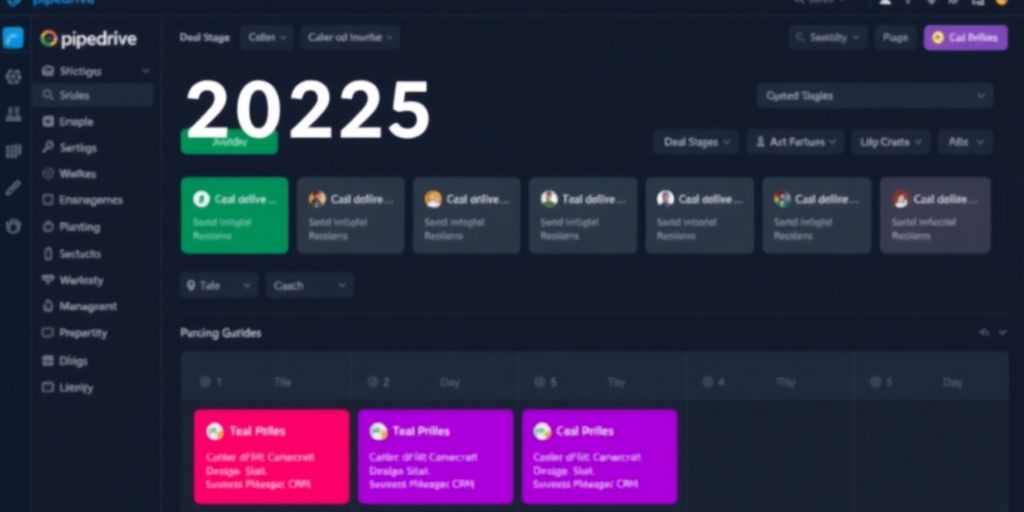
Pipedrive packs a lot of useful tools into its different plans, aiming to cover most sales team needs. Let's break down what you actually get with each level.
This is the core of Pipedrive, really. You get to build out your sales process visually, moving deals from one stage to the next. It's pretty straightforward to set up and customize, which is a big plus. You can track leads, manage contacts, and see where every deal stands at a glance. The visual pipeline is probably the most talked-about feature, and for good reason. It makes managing a busy sales floor much less chaotic.
As you move up the plans, Pipedrive starts adding in some smart features. The Sales Assistant can nudge your team to follow up on deals or suggest next steps, which is handy. AI reports help you make sense of your sales data without needing to be a data scientist. It can spot trends or flag deals that might be stalling. It’s like having a little helper trying to make your sales process smoother.
Getting your emails connected is a game-changer. Pipedrive lets you sync your email (like Gmail or Outlook) so you can manage communications right from the CRM. This means less switching between apps. Automation is where things get really efficient. You can set up automatic emails, task reminders, or even sequences for leads. This saves a ton of time on repetitive tasks, letting your sales team focus on selling. You can even set up Pipedrive's email automation to nurture leads.
Scheduling meetings can be a hassle, so Pipedrive offers a tool to let people book time with you directly, based on your availability. No more back-and-forth emails trying to find a time that works. Live Chat is also a big deal, especially on higher plans. It lets you talk to website visitors in real-time, answering questions and capturing leads as they come in. It’s a direct line to potential customers when they’re most engaged.
When you're looking at CRM options, it's smart to see how Pipedrive stacks up against others. It's not just about the price tag, but what you actually get for your money. Different CRMs are built for different kinds of businesses, so what works for a small startup might not be the best fit for a growing company with complex sales processes.
HubSpot is often seen as a big player, and its pricing can reflect that. They have a free CRM that's pretty robust, which is a big draw for many. Paid plans scale up, and while they offer a lot of marketing and service tools alongside sales, the costs can climb quickly, especially if you need advanced features. Pipedrive, on the other hand, tends to be more straightforward with its sales-focused plans. If your main goal is pipeline management and closing deals, Pipedrive might offer a more direct path without as many bells and whistles you might not use. For businesses prioritizing sales pipeline clarity and ease of use, Pipedrive often presents a more focused and potentially cost-effective solution compared to HubSpot's broader platform.
Zoho CRM is another strong contender, known for its wide range of business applications that integrate well together. Zoho offers a lot of customization and a deep feature set, even in its lower-tier plans. This can be great if you need a highly tailored system. However, this depth can also mean a steeper learning curve. Pipedrive is generally considered more intuitive and quicker to get up and running, especially for sales teams that want to focus on selling rather than configuring software. While Zoho might offer more in terms of sheer features, Pipedrive's strength lies in its user-friendliness and dedicated sales focus. If you're already in the Zoho ecosystem, it makes sense to look there, but for a standalone, easy-to-use sales tool, Pipedrive is a solid choice.
Freshsales, part of the Freshworks suite, often gets praised for its modern interface and AI-powered features, like lead scoring. It aims to be user-friendly and affordable, making it a good option for small to medium-sized businesses. When comparing it to Pipedrive, you'll find similarities in their core sales functionalities. Both offer pipeline management and automation. Freshsales might edge out Pipedrive in certain AI capabilities or a slightly more contemporary look and feel, depending on user preference. Pipedrive, however, has a very strong reputation for its visual pipeline management and its extensive integration marketplace, which can be a deciding factor for many teams looking to connect their CRM with other tools they use daily. It really comes down to which specific features and user experience best align with your team's workflow.
Choosing the right CRM isn't just about the monthly bill. Think about how many users you have, what features you absolutely need, and how easy it is for your team to actually use the software. A cheaper CRM that nobody uses is more expensive than a pricier one that boosts your sales.
Here's a quick look at how Pipedrive's starting prices compare:
Keep in mind these are starting points. As you add users and need more advanced features, the costs will change. It's always best to check the latest pricing directly from each provider. For a detailed comparison of sales platforms, you might want to look at Odoo CRM vs. HubSpot.
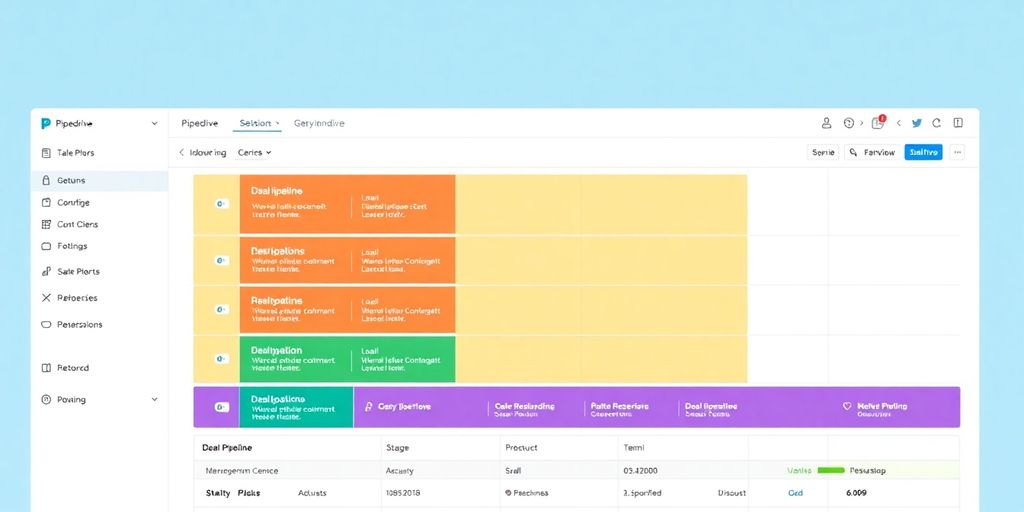
So, you've picked out the Pipedrive plan that seems to fit your team best. That's great! But just having the software isn't the whole story, right? To really get your money's worth, you need to make sure you're using it to its full potential. It’s about making Pipedrive work for you, not the other way around. Think of it like buying a fancy new tool – it’s only useful if you actually learn how to use it properly.
Pipedrive plays nicely with a lot of other apps you probably already use. Connecting these tools can really cut down on manual work. For example, linking your email means you don't have to copy-paste messages. Connecting your calendar helps avoid double-booking. Even linking to project management tools can give you a clearer picture of what's happening with a deal. It’s all about creating a smoother workflow so your sales team can focus on selling, not data entry. Finding the right integrations can really help with your B2B customer acquisition strategy.
Don't forget that Pipedrive offers help! They have a bunch of articles, guides, and even webinars that can show you how to do specific things or get more out of the platform. If you're stuck on something, checking out their help center is usually the quickest way to find an answer. Sometimes, a quick tutorial can save you hours of frustration. It’s like having a helpful neighbor who knows how to fix things.
While the main Pipedrive plans cover a lot, there are also extra features, called add-ons, that you can purchase. These might include things like advanced email tracking or more powerful automation tools. It’s important to know what these cost and if they’re really necessary for your team. Sometimes, a basic plan with smart usage is better than paying extra for features you won't use. Always check the pricing for these extras before you commit, so there are no surprises later on.
Getting the most out of Pipedrive isn't just about the features it has out of the box. It's about how you connect it to your other tools and how you learn to use its capabilities. Think about what tasks take up the most time for your sales team and see if Pipedrive, or one of its integrations, can help speed that up.
So, after looking at all the different plans and what they offer, it's clear that Pipedrive has options for a lot of businesses. Whether you're just starting out and need the basics or you're a bigger team looking for more advanced tools, there's likely a tier that fits. Remember to think about what features you actually need right now and what you might need down the road. Trying out the free trial is a good way to get a feel for it before you commit. It seems like a solid tool for keeping your sales process organized and moving forward.
Pipedrive offers different plans like Essential, Growth, Premium, and Ultimate. Each plan has its own set of features and costs, so you can pick the one that best fits what your business needs.
You can pay for Pipedrive each month, or you can save money by paying for a whole year at once. Paying annually usually gives you a discount.
Yes, Pipedrive offers a free trial, usually for 14 days. This lets you test out the features before you decide to buy a plan.
Pipedrive helps you manage your leads, track your sales progress, and automate some of your sales tasks. It also has tools for scheduling meetings and chatting with customers live.
Pipedrive has a helpful online help center with guides and tutorials. Depending on your plan, you might also get email or phone support.
Pipedrive focuses on being simple to use for managing sales. While it has many features, other CRMs might offer different strengths or more advanced customization if that's what you're looking for.
We’ll help you streamline your CRM, automate outreach, and launch faster. Whether you're starting from scratch or improving what you have, we reduce tech debt and grow your pipeline.
.avif)
.avif)
.avif)
.avif)
.avif)
.avif)